Click on an area of the dialog box below to obtain its description.
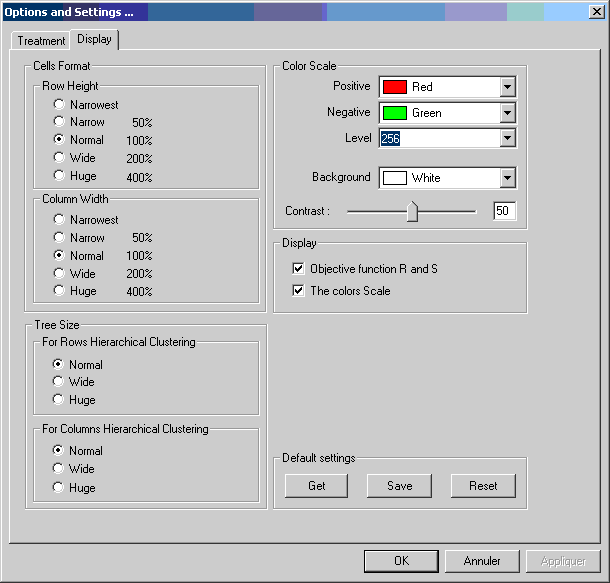
You can choose the colors used to display the data matrix. Different aspects of the data matrix structure can be highlighted by adjusting the number of shades and/or the contrast. It is possible to request that cells remain empty.
|
|||
Exemple 1: |
|
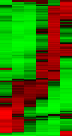 |
|
Exemple 2: |
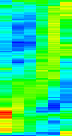 |
||
Exemple 3: |
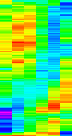 |
||
|
|
|
||
 |
Top Frame: display/undisplay all title area in output screen. Title |
 |
You can choose the size of trees obtained by hierarchical clustering. This could be useful to improve large dataset representation. |